How to easily find the newest content
A great number of materials are continuously being approved and published in Veeva PromoMats, consequently it might seem overwhelming to find specific brand-new materials amid all the content hosted on the platform. To ease the search, users can make use of the portal widgets, a combination of filters, typing a specific keyword on the search field and sorting the results by creation date. This action can be done both in the Vault Library and Portal Library.
Consider the following example: a user has to find the newest Approve for Distribution company email invitations of engage meetings in english.
- Use the search field typing the keywords “engage invitation”
- In the “Status” filter, select the field “Approve for Distribution”
- Use the “Document Type” filter section and select “Material – Meeting Material”
- Use the “Language” filter and select “English”
- Below all the selected filters, expand the “Sort by” menu and select “Creation Date (Newest First)”
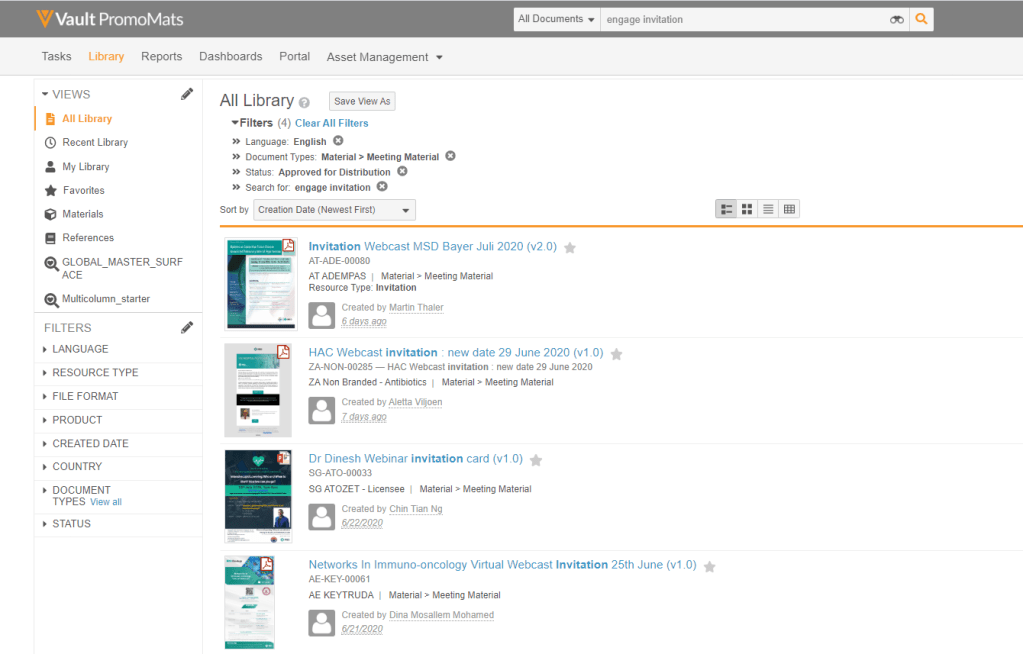
Users can keep all the filter criteria by clicking on “Saved view as”. Find information in our article “Filters: save a custom view”.
Tips to find Assembler Online’s newest content
- Assembler Online starter templates usually have the word “ASMOL” on their title. Use ASMOL as a keyword to find Assembler Online content.
- Assembler Online starter templates usually have the word “Starter” on their title. Use Starter as a keyword to find Assembler Online content.
- Users will know if a material is made with Assembler Online by their components: each Assembler Online project have a json file on them.