Create branded event materials
Magic Form allows users to create ‘Branded’ event materials. Branded materials use branded pre-approved templates with each markets local logo, and provide the option to add SSI and References.
➢ Select Branded from the dropdown: 

➢ Selecting SSI: Users can choose to include SSI for certain materials types, or all materials. If SSI is selected it will appear in the selected material type.
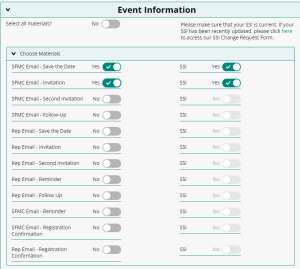
- Important: If the SSI has changed in your market, please use the Change Request link to submit the updated SSI. The SSI version and Approved Date will appear on the Master Content Card once the event is ‘Uploaded for Review’.
- Note: If SSI was submitted as a link or URL, the Magic Form Content Card and Created Materials will contain a link to the SSI/PI text that was supplied during onboarding.
➢ Selecting References:
If any event materials require References, switch the References toggle to ‘yes’:

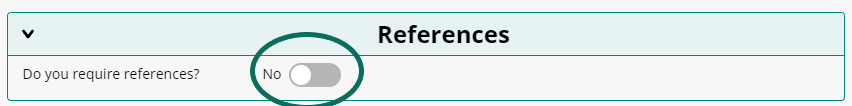
➢ Follow the guidance for each step to add citations to any string of text in the Magic Form. Please note that once the text string is selected for a reference, all materials with that text string will have the associated reference citation. For example: If a reference is added to the Event Title, the Event Title in every selected material will show that citation.

➢ The References are added using the Assembler Reference feature which auto-updates the numbering of references – users do not need to number the reference citations.
➢ Users can add up to six References and up to four reference citations for each reference.
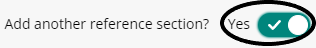
- Note: The References are added manually by the Surface Team and have a 48-hour SLA
