Creating a StoryCard
What is a StoryCard?
The StoryCard communicates a single idea formed by small components of information: combining text and images (e.g: an efficacy message, a patient profile, etc.) and referenced. All the information has been approved by the global medical team and is kept up-to-date with the last researches and studies.
The StoryCard content is prepared to be placed across channels: the components and the references travel together. How does it look like?
Users can find approved StoryCards in Veeva Vault PromoMats specific Portals.


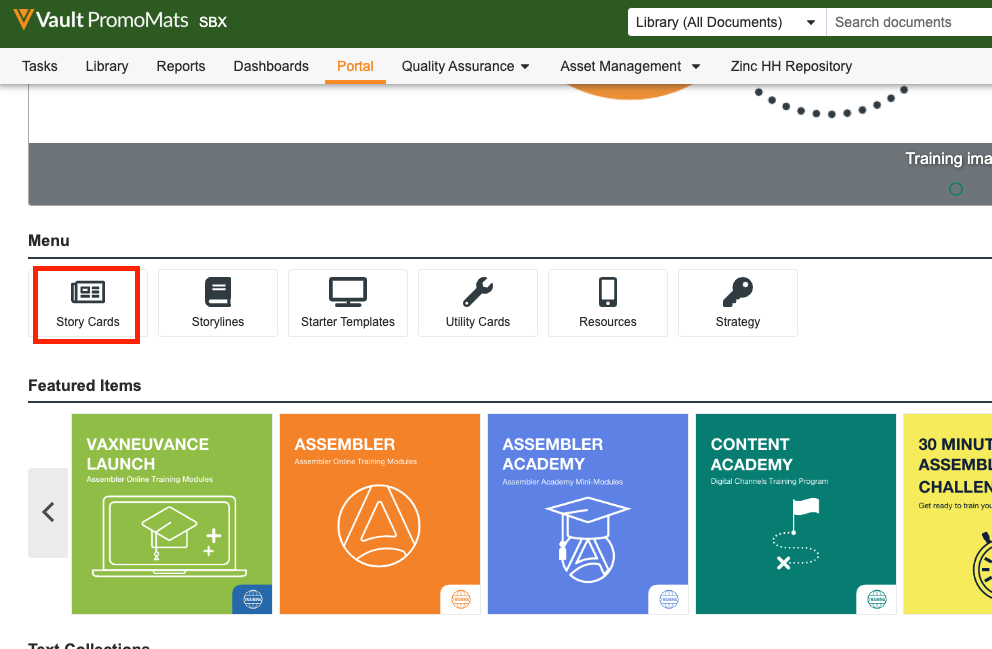
All the StoryCards stored in the country/region Portal is approved and ready to use. Add them to your favorites list and use them in your future communications!
How is builded a StoryCard? Making a copy of the StoryCard template
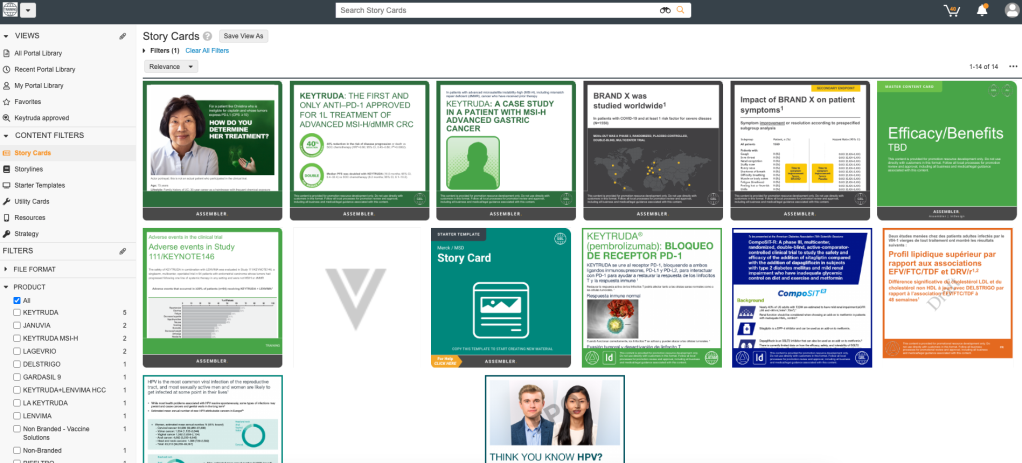
To start building a StoryCard, users should make a copy of a StoryCard template. Users open the Portal/Global Portal in Veeva PromoMats, click on the Starter Template widget and adjust the filtering parameters to display the desired template. Users can directly make a copy from there or open the Template and click on the gear icon (actions menu) to show the make a copy option. Want to know more about the process? Check the article Shopping in Veeva Vault PromoMats: Starter Template.
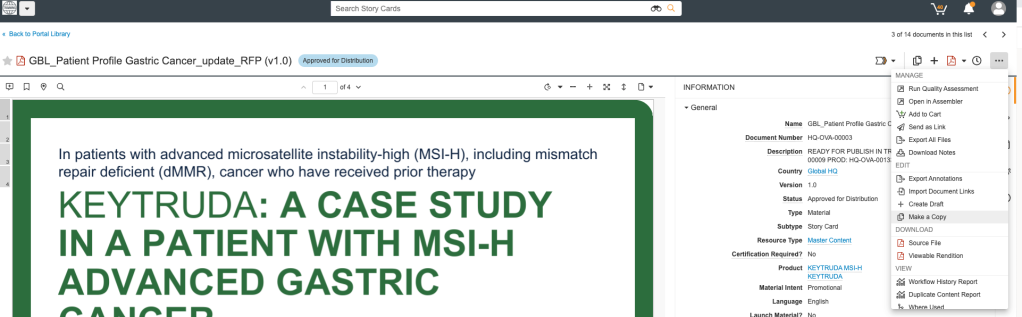
Opening the template and fill with content
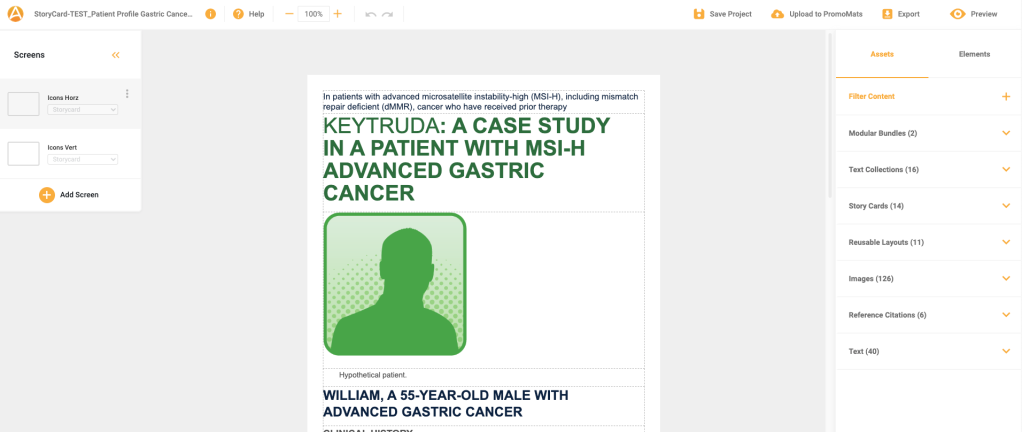
The project owner can share the newly material to the content creators inside and outside the company: “Sharing settings” inside the Veeva PromoMats material page can be used to transfer the material ownership and multiple roles to the corresponding person if needed.
- The StoryCard templates is composed by 6 sections throughout the artboard:
- Main Body – the principal content is explained here
- Study design – clinical data which holds and accompanies the main content
- Reference Citation – sources of the main body’s statements
- Footer – additional data
- Disclaimer – formal statement placed in the cover
- Geo – geographic abbreviation

- The content placed should be structured following the Assembler Online’s good practices, that facilitates the re-utilization of the content across channels.
- Use quick styles
- Separate cells and layouts using paddings
- Separate the paragraphs through cells
- Upload for review from Assembler once the StoryCard is ready to be approved.
- Before starting the approval process, the information should be anchored in Veeva PromoMats.
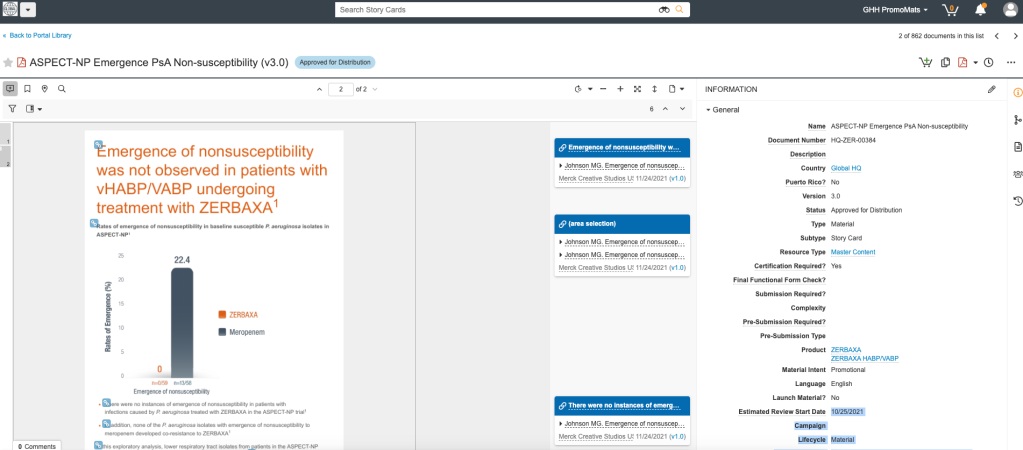
Send the StoryCard to be approved by the medical team
The job owner has the ability, once the content is back and revised by him, to start the approval process on Veeva PromoMats by pressing the actions menu (gear icon).
Approve for Distribution and Publish the StoryCard to be available to everyone
When the medical team approved your StoryCard, the job owner is able to move to the next stage which is the Approve for Distribution. Now, with the help of the Content Steward of the designated country/region, the finished StoryCard will be placed into the appropriate Portal.