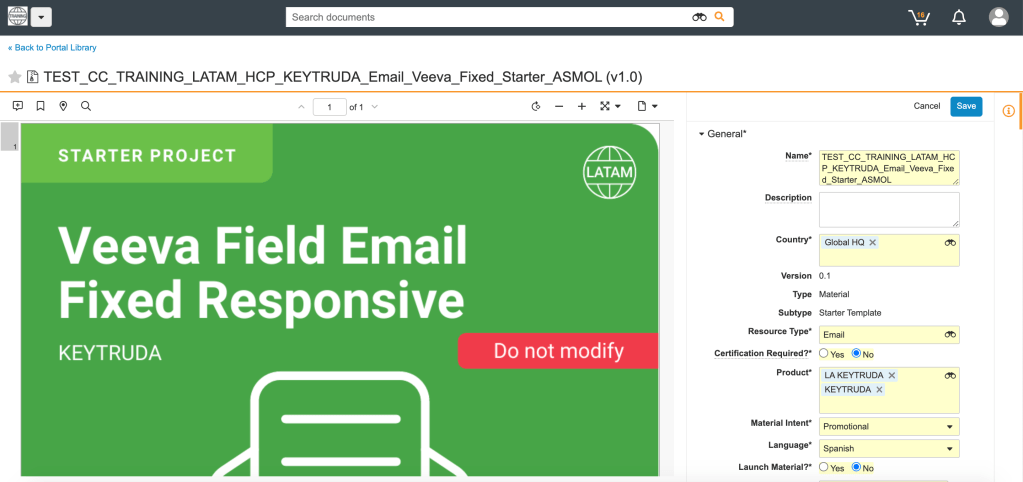Create an Assembler Online Project
Create an Assembler Online Project

To create a new Assembler Online project regardless to its channel users should make a copy of one of the available Starter Projects located in Veeva PromoMats. As we shown on the article Shopping in Veeva Vault PromoMats: Starter Template, to start, click on the Portal tab on the upper menu.

Users could find the starter project by selecting the desired Portal…

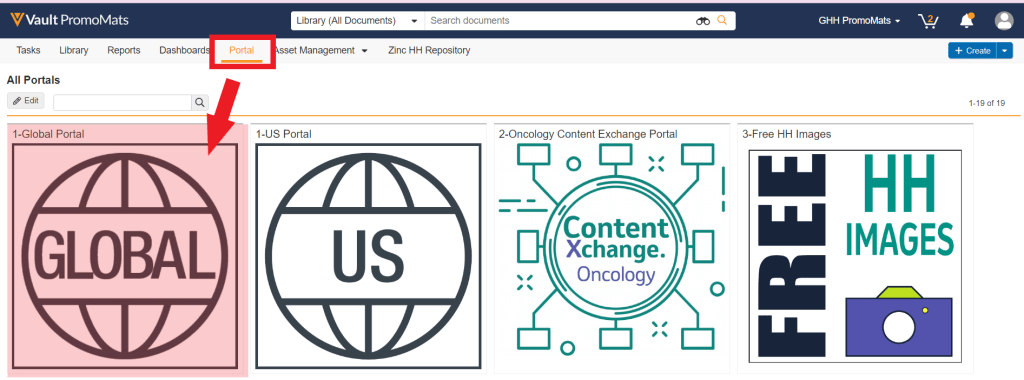
And clicking on the Starter Template menu widget.

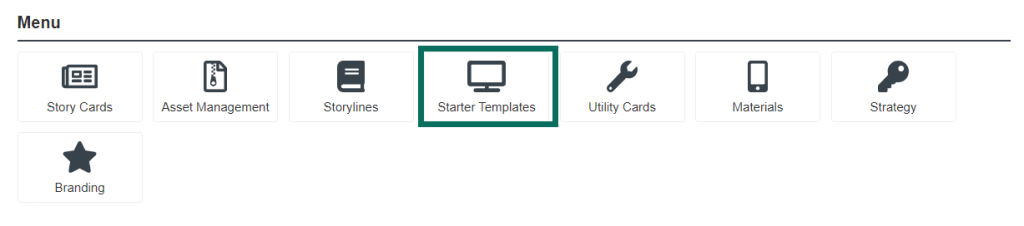
All the available starter projects will be displayed. Define the filters to acquire an accurate search. All the compatible Assembler Online Starter Projects are indicated on their title page either thumbnails, which have their own characteristic style with a full brand-color background.

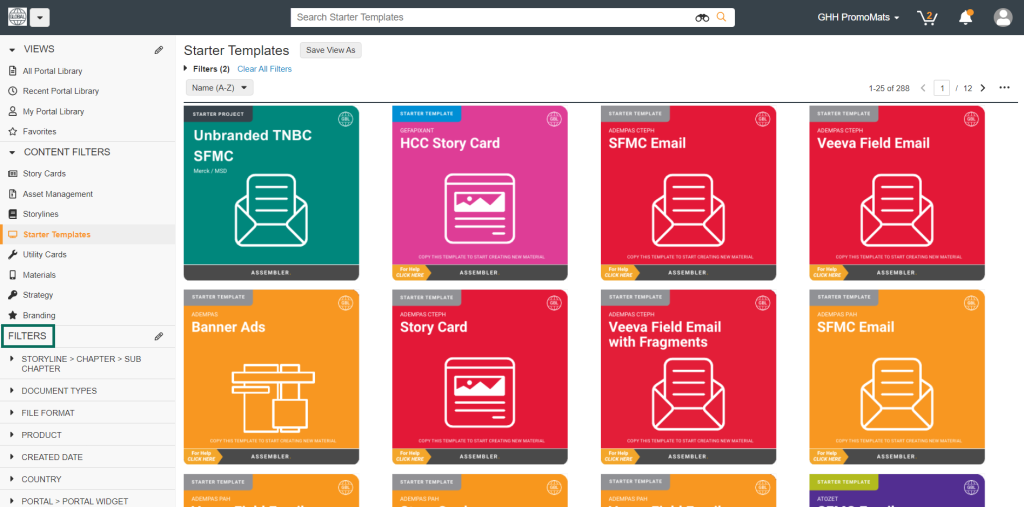
Click on the Starter Project thumbnail to open it by pressing on view full details.

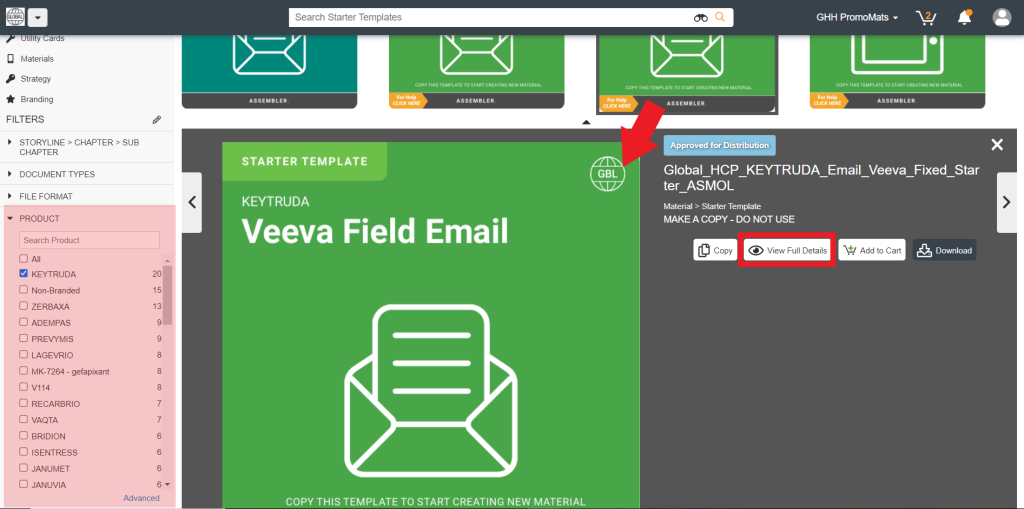
On the Starter Project page, click the Actions Menu (the gear icon) and select make a copy.

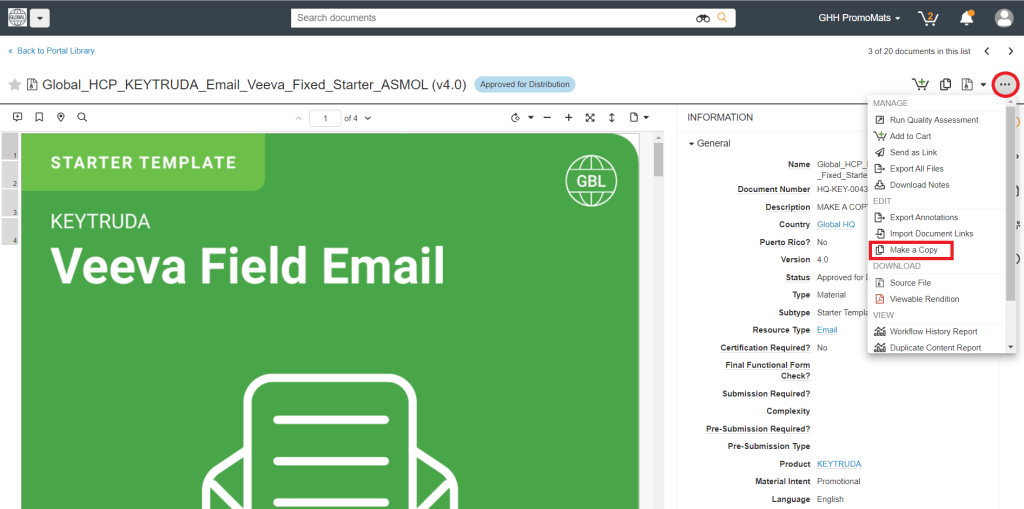
Once you fill the name field and metadata, that project will be prepared to be opened in Assembler Online by clicking on the three dots and choosing the Open in Assembler option on the dropdown menu.