Opening a project with Assembler Online
Opening a project with Assembler Online
Users can open a project with Assembler Online by clicking on the Veeva Vault PromoMats “Actions” menu, presented with three dots on the top right side of the screen. By selecting on the “Open in Assembler” option, the project will be opened in Assembler Online in a new tab.

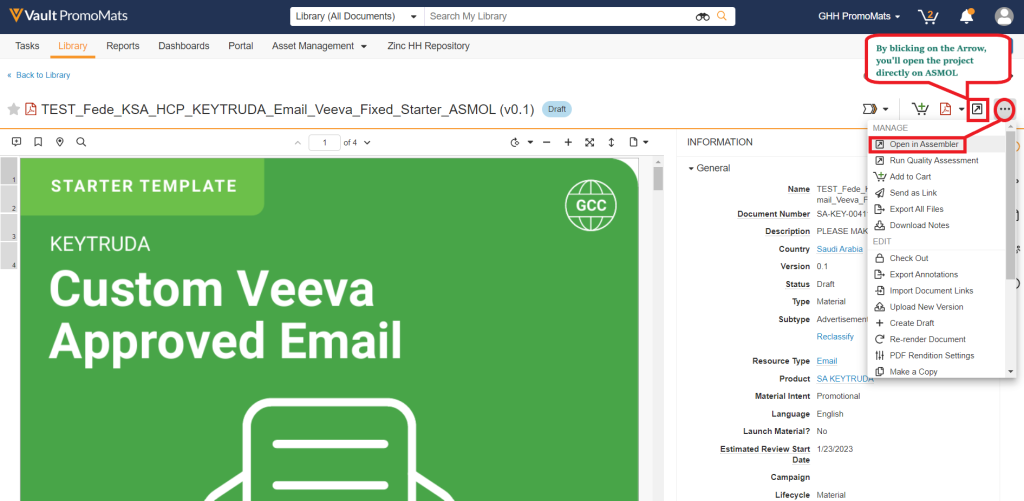
The subsequent times the user will open the project, Assembler will ask which version of the project should be opened. Assembler keeps track of two versions: one saved in PromoMats and other one in the local storage (cache). To determine which storage option is used, check the source on each version. To know which version is the latest, check the date on Last modified. The title also indicates the version number of the project between brackets.

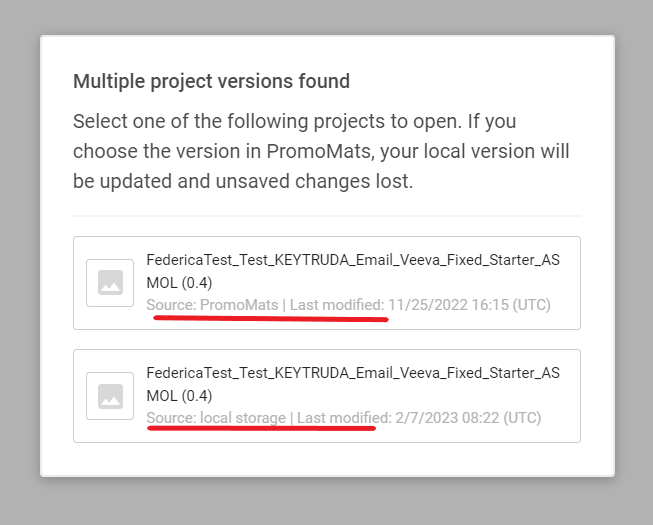
To learn how to initiate a project, please read this article: