Delegate Access in Veeva Vault PromoMats
When users experience issues when working with projects in Assembler and ask for help, librarians sometimes can’t reproduce the same errors those users are having. By delegating access, they can recreate issues with a more real environment, just like the one the user is experiencing.
User may also want to delegate access to a colleague to pass their permissions to them in a project.
Go to to the top right part of the navbar from Veeva Vault PromoMats and click on the image of the profile icon. Then, click on the “user profile” section.
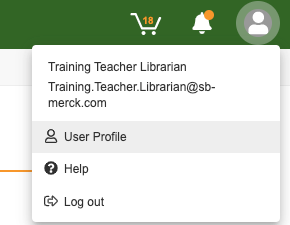
Go to the bottom part section called “delegate access” and click on the blue icon to add the person you want to access.
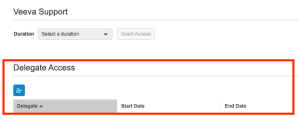
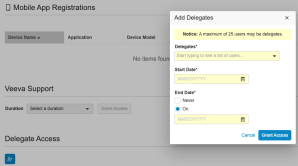
Choose a start date and an end date and click on “Grant Access”.