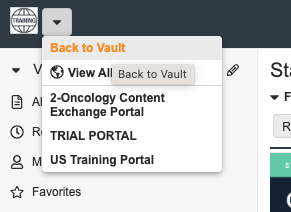I don’t find my copy of the starter project
Users should make a copy before open any project in Assembler, unless on projects already initiated. After filling the metadata and click on save, PromoMats redirects users to the Portal Library: Users must not confuse Portal Library with the PromoMats library, also known as Vault library. To differentiate both libraries at a glance, the PromoMats library has the grey top bar with the Veeva icon on the left side, and the Portal library has the dark top bar with the portal icon on the left side.
To move from Portal library to PromoMats library, click on the arrow next to the portal icon, located on the top bar aforementioned and select “Back to Vault”. Similarly, users can change the tab on the browser: the portals are open on new browser’s tab.
Veeva Vault PromoMats library:

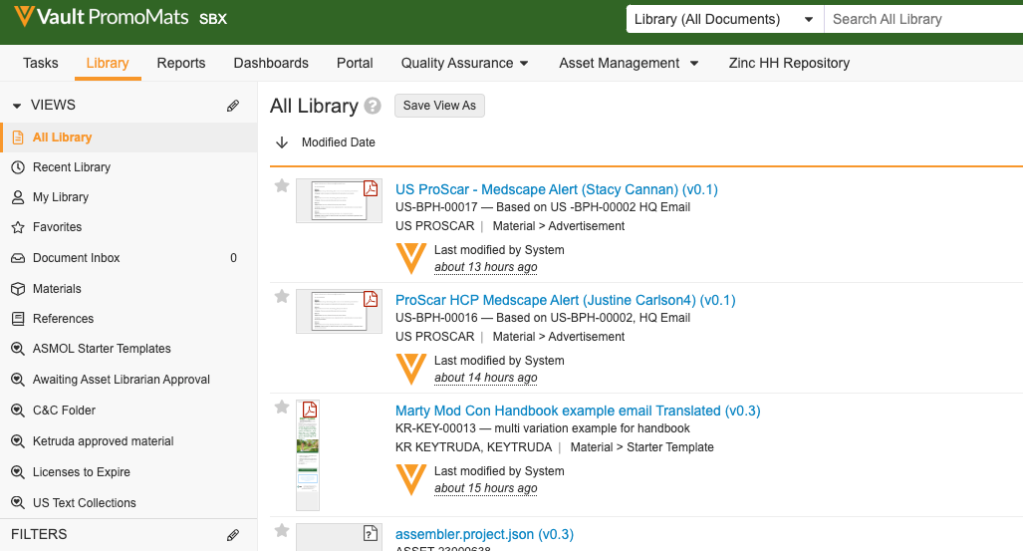
Portal library:

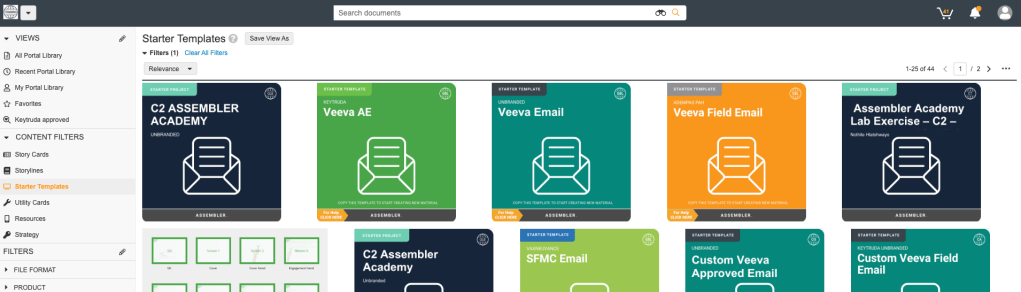
Back to Vault button: