Safe color palette for light and dark versions on email clients
MSD color palette doesn’t have any save color combination for a good color display in dark versions mode conversion. All color combinations display wrong in dark mode because the color conversion is not consistent across the different email client versions.
However, there are some of them that despite the color variations, are still readable in almost all the email client’s versions and we would recommend for the dark mode.
- Make sure you test your emails so you can see if readability is modified from one email client to another.
- Keep in mind that dark mode convert colors and they can switch to different ones inconsistently based on email client’s versions.
Below you’ll find several colors, which combined, can create a relatively safe, readable, and good performing email:
Merck teal colors to apply on buttons for a better result in dark mode:

- Merck teak: R0 G133 B124
- Merck Light Teal: R110 G206 B178
- Merck Lime: R191 G237 B51
- Merck Pastel Blue: R105 G184 B247
- Merck Rich Blue: R84 G80 B228
Dark mode conversion readable results:

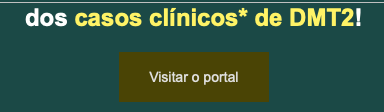
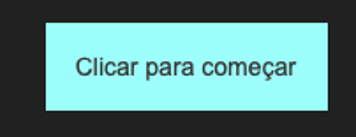
Dark mode conversion not readable results:
- OL Office 365 Dark version for Windows 10.
- Outlook 2021 Dark version for Windows 10.
