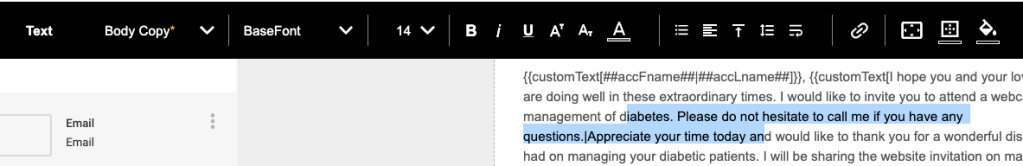How do I view predetermined “Quick Styles”?
Users can see a template’s predetermined color-font combinations by simply double-clicking on the desired text. The text editing toolbar will appear, showing the styling options available, among with the Quick Styles menu, represented by the first drop-down. If the Predetermined style appears with an asterisk (*), it means there is a custom modification on that style: you can see this custom modification by individually going through the different properties of the text.