MOLNUPIRAVIR Launch approach: Assembler Localization

A simplified and more accessible localization process, to save Time and Resources.
Use AssemblerTM Online to localize SFMC, Veeva Approved Emails or CLM iPad presentations, including complex translations, all inside PromoMats and your Browser. AssemblerTMOnline built resources come complete with ready to deploy HTML: Simple and Fast.
Looking forward to knowing more? Watch these two videos!
Videos are only available for MSD internal employees. Please request the crendentials to access the video tutorials by making a request in MARCAPS Support Center, and we will send them to you privately. Once you have them, Follow this link to watch these videos on MSD Veeva Vault PromoMats training environment!
Translation and localization easier, using Assembler
The Translation feature is part of the “Assembler Online” tool capability that makes the localization process easier.
The goal of this improved Assembler Online feature is to increase the re-usability of our company materials. The translation proccess happens in Veeva Vault PromoMats, Assembler and optionally can include a Translation Tool managed by a translation agency, in order to fulfill our company’s compliance standards.
Clarifying note: Assembler does not auto-translate and it is not a content translation software.
Live Webinars recordings
These live-Master Classes were focused specifically on MOLNUPIRAVIR. Ideal for Digital Leads, Campaign/Promo Leads, IT, Content Creator/localization (Internal & External). Take a look to the presentations and video recordings below.
22nd September 2021 – SFMC EMAIL Assembler Master Class: simplified localization process –
23rd September 2021 – CLM iPAD Presentation Assembler Master Class: simplified localization process –
SFMC Email Assembler Master Class Recordings
iPad Presentation Assembler Master Class Recordings
Key steps for creating iPad’s screens
When creating screens on an iPad project, you should keep in mind some good practices so you don’t have malfunctions while using your template. Below, you will find practical tips to avoid future problems with your iPad presentation.
- The title of the slides must NOT contain reserved characters such as ! * ‘ ( ) ; : @ & = + $ , / ? % # [ ]. Learn more here.
- The background image of the slide is set here:

- The SSI layout in each screen can be removed, see image below:
- The SSI screen is at the end of the screens lists and you can make it scrollable using the scrollable feature.


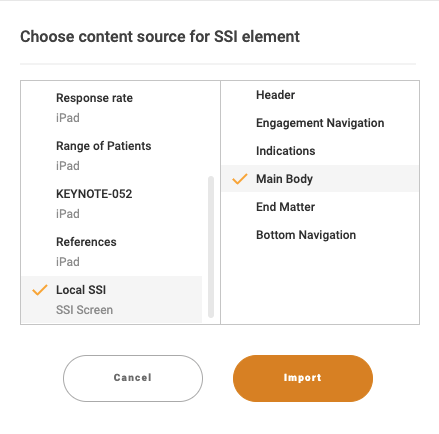
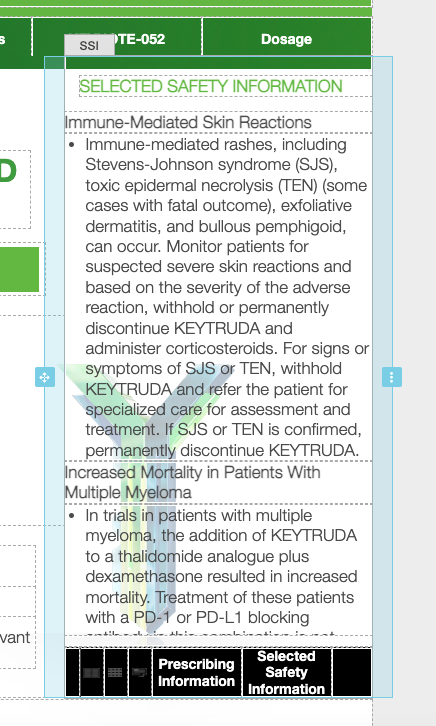
- Videos cannot be embedded in Assembler. You need to add a deeplink to them. We recommend you use the “shared” folder slide function for it, that Veeva CRM provides.
- Assembler has a function called Reusable Layouts. You can Save a new version out of the Global top/bottom navigation bar or create one from zero. You can save as many Reusable Layout Versions as you need. See how reusable layouts work here.
MOLNUPIRAVIR launch team Support
Will be offered, through:
- To accompany these Master Classes, check these related articles:
- Translation Feature
- Collaborate Using Assembler
- Assembler exports HTML packages ready to be deployed in Veeva CRM for Approved Emails, learn about the integrated publishing steps here.
- Assembler exports HTML packages ready to be deployed in SFMC Emails, learn about the integrated publishing steps here.
- Would you like to have your local Email footers ready to use? Fill in this short form
- Assembler specific support: Take a look to the several “step by step” articles in this Help Site and if you don’t find your answer click here to submit an issue or a request ticket.
- Live sessions every two weeks: invites and “add to calendar links” coming soon