The Asset Librarian Role
The Asset Librarian RoleLicense files and Rights records Introduction
The license file: is a legal document providing our company with permission to use intellectual property. A License Agreement is a document that confirms our company has permission to use an asset, specifying any restrictions for its use.
A Consent Form: is a document that indicates a person has granted consent for their image and/or voice to be used in composites or documents. Ex. Getty invoices, Photographer’s invoices, Model/talent agreements.
The right records: are objects in PromoMats that contain all of the licensing metadata for any given component – this is your Go To spot to see whether you have the right to use the image you want.
Adding Licenses or Consents
Open the Image Component in full view, go to the Related Materials section in the Information panel at right. Click on the “plus” icon and upload the purchase license or the signed consent if you have it.
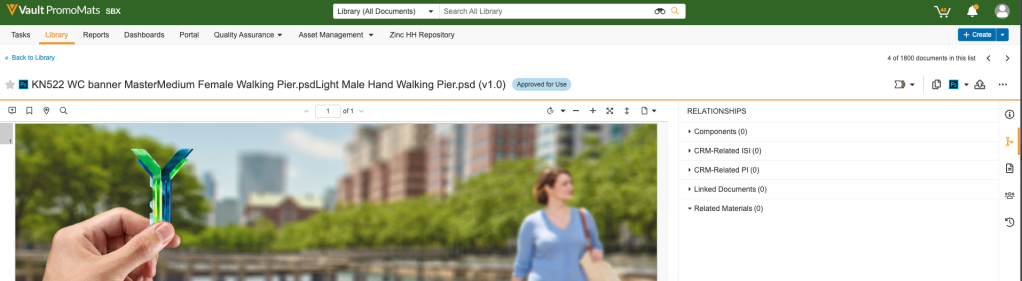
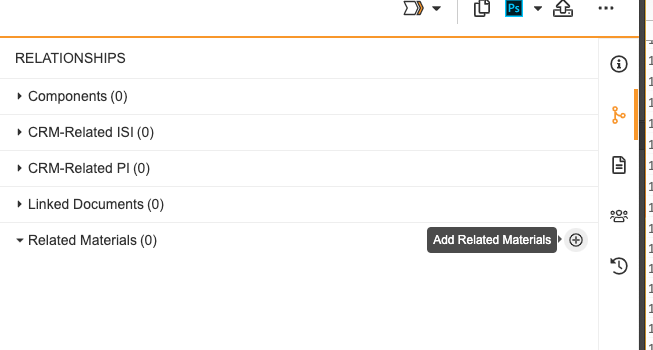
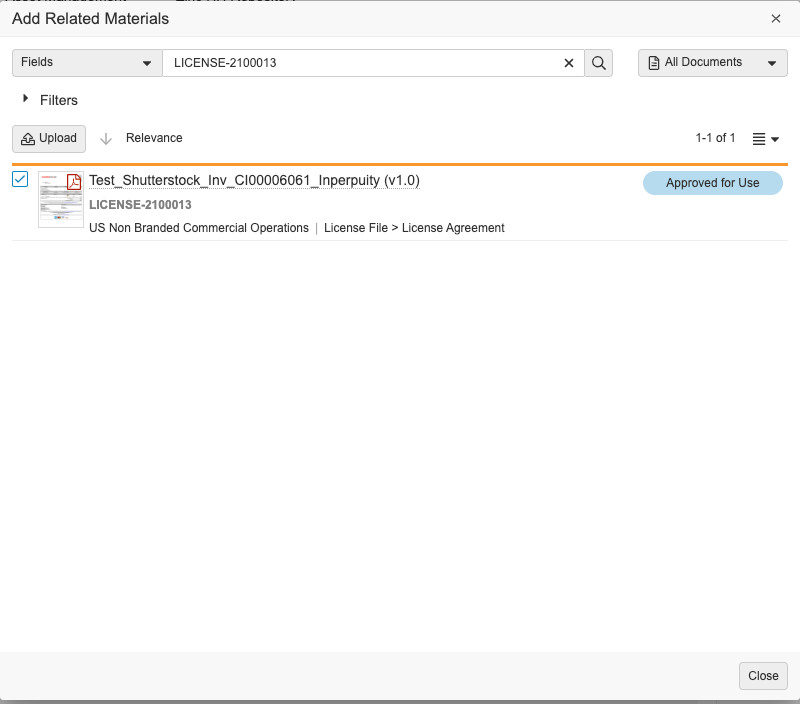

Adding a Rights Record
Assign or create a Rights Record is carried out by the Asset Librarian role.
The Asset Librarian can “edit fields” of the Image Component metadata, search and assign an existing Right Record, very easily using the binoculars icon.

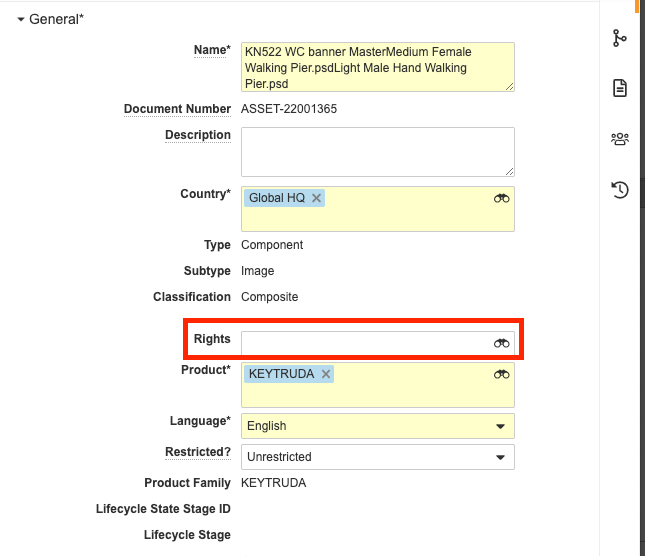


The Asset Librarian can also create a new Right Record, filling in the description fields.
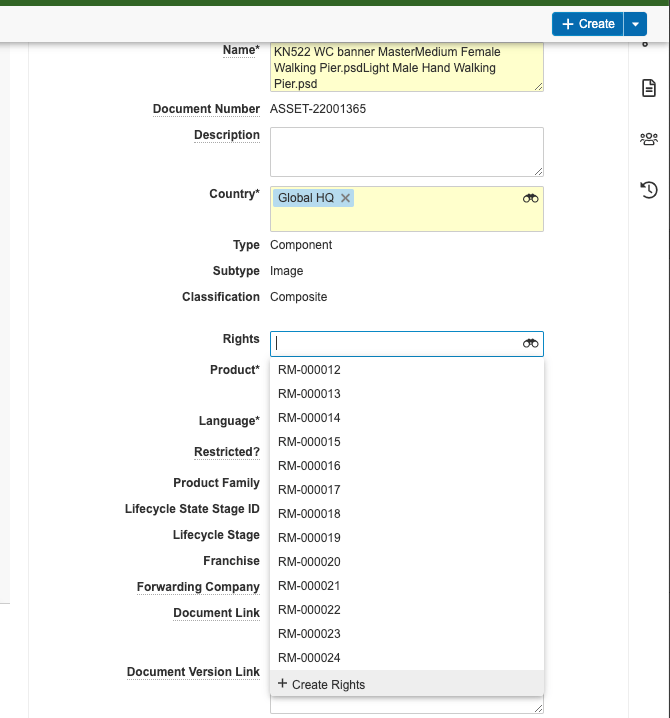
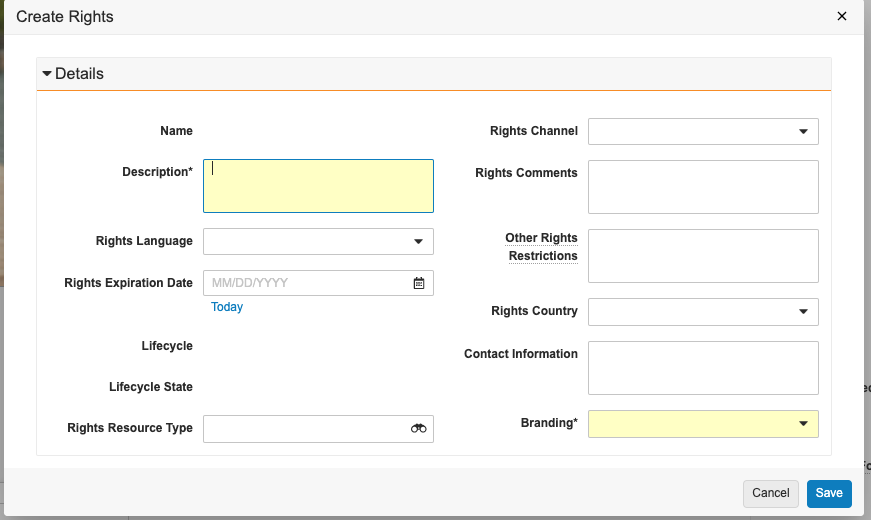


Depending on how complete the local market wants to manage the assets, if provided, the license or consent that applies can be added to the Rights Record.
The Asset Librarian only needs to create the corresponding Rights Record once, as one single Right Record can have many licenses added and be used in many Image Components, as far as the terms of use are the same.
Assign a Rights Record in bulk
- Choose documents
- Under Edit Document Fields, choose Edit Fields & Next.
- Under General, Click on the pencil next to Rights field
- Type in Rights Record number here
- Next & Finish