I am unable to edit or upload an element in ASMOL: check your user settings
If you can’t edit or upload an element, it could be due to one or more of the reasons listed below.
Materials (Document Number: XX-XXX-XXXXX)
- Check the Status – In order to edit Materials, they need to be in one of the following PromoMats statuses:
- Draft
- Pending Content Upload
- Revise and Resubmit
- Pending Final Form
- Check the Share Settings – One of the following criteria must be met:
- You are an Owner or Content Creator of the material. You can check this in the “Share Settings” tab in PromoMats.
- Have a request content action for this Material in your queue.
- Check the Components:
- JSON file must be in Draft.
- Production package must be in Draft.
- You must be the Owner of the component.
Text Collections (Document Number: ASSET-XXXXXXXX)
- Check the Status – In order to edit Text Collections, they need to be in Draft status within PromoMats.
- Check the Components:
- JSON file must be in Draft.
- Production package must be in Draft.
- You must be the Owner of the component.
Content units, Images and Reference Citations (Document Number: ASSET-XXXXXXXX)
- Check the Status – In order to edit Content Units, Images and Reference Citations; they need to be in Draft status within PromoMats.
Contact MARCAPS Support Center for more troubleshooting.
Move components to draft
In order to update Approved For Use components, you can move them to draft, make the necessary change and then get them reapproved. Please be aware that this action can affect all materials using this component. You should be certain you are aware of the impacts of this change before doing so.
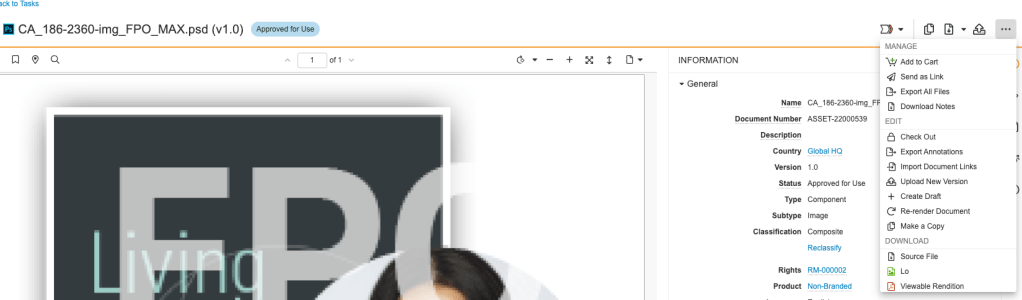
To move an Approved For Use component to Draft, the user should open the component’s placeholder and click on the actions menu. In the dropdown menu, the user should click on “Create Draft”. After clicking on “Create” in the pop-up, the placeholder will refresh and it will now be in Draft status.
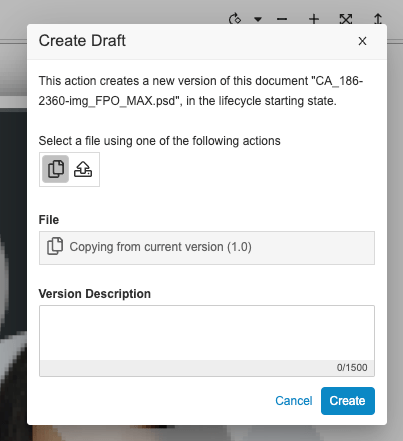
To know more about the approval process for the components, check this article.