Exporting Projects from Assembler Online
At any time, users have the option to export the currently open project from Assembler by simply clicking on the Export button on the top toolbar. Once the button is clicked, a popup will display, showing the two options:
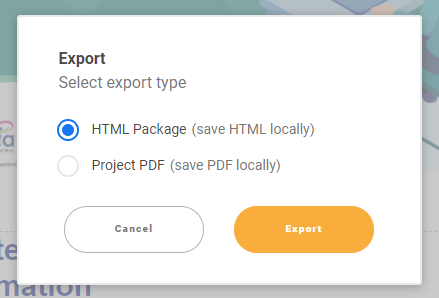
The HTML Package option will download a .zip file containing all the screens included in the project, as well as the images used in it (as shown below).
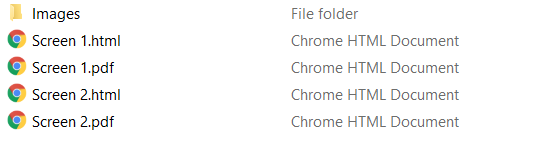
The Project PDF, will generate a second tab with a PDF rendition online with all screens rendered in order that users will be able to download it.