Managing Reference Citations
Assembler offers a way to easily reference citations for any project. When opening a project used References will be displayed in the Asset Panel on the right sidebar, under the Reference Citations dropdown. As seen in the image below, users can also manually include new references by clicking on the “Add a reference citation” dialogue.
Assembler will auto-number them and auto-reorder them along the whole project, any time you apply a reference change, so do not add the superscript referencing numbers manually, Assembler will do it for you.


Reference Citations can be added into your content claims by simply dragging and dropping them on the word you want to be referenced. The numeration of the references is automatically set and changes dynamically if they are deleted or added.

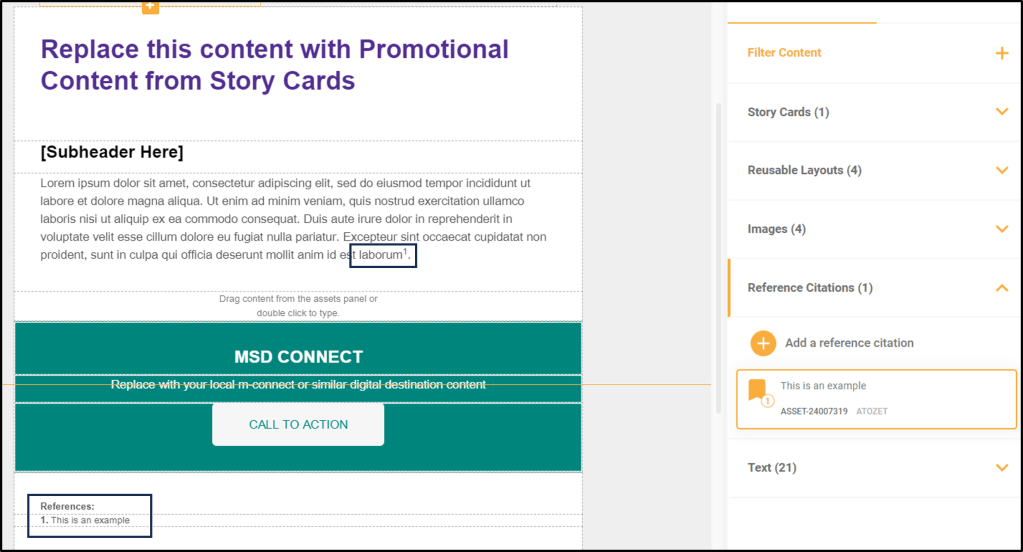
Keep in mind that if you add two References to a claim, you will need to add a comma , between the superscript numbers.

To display the Reference Citation summary, Assembler offers as well an automatic function. Go to the “Elements” panel at right and drag and drop the “Reference citation” element. This element will automatically list all of the citations used within the project in the enumerated order. It is also dynamic, any change or addition re-orders if necessary the list.

We recommend to drag and drop the Reference Citation element at the end of the project, because it only counts the references placed before it.
