Spacer Elements
Spacer elements are found in the Assets Tab under the Elements section, and are a fast way to add a determined amount of space between rows of content (Layouts). Users can simply drag and drop the desired spacer size in the structure to add it.

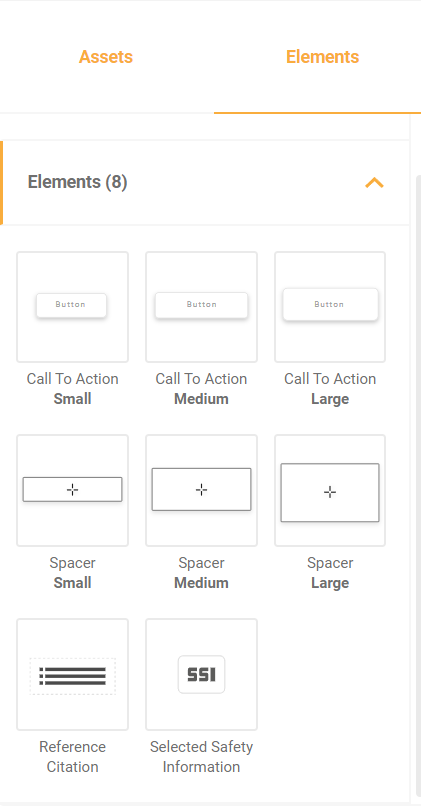
Once a spacer is dragged and dropped in the project, users can over on top of them to display more configuration options. Once the mouse is over, users can use the arrow icons to drag and drop the spacer element to another location in the project, drag the diagonal arrow icon up and down to increase or decrease the spacer’s size, or the bin icon to delete the spacer from the project.
